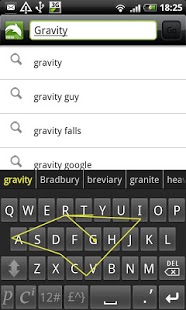Scribble Keyboard 1.3.1
Paid Version
Publisher Description
A simple keyboard that provides vector prediction by swiping over letters using a dictionary of 45000 words.
This version adds additional functionality to the free version including smart candidate ordering based on previous usage, quick alphanumeric keyboard for password entry, single letter tap word predictions (like other predictive keyboards), the ability to change how keys 'a' and 'i' function, current word commit, and the ability to change numerous preferences.
USAGE:
To spell out words swipe over the keyboard. Single letters may be added by tapping them. A double tap changes the case of the single letter (except in the case of 'a' and 'I' where a double tap removes the auto-generated space). Words may be cycled through capitalisation by using the double-ended arrow key (left side of keyboard).
Words and letters that are entered are initially underlined until committed. Underlined entries can be deleted with a single press of the delete key. Committing occurs when a new word is swiped out or the "commit" (c/i) key is pressed.
Double-tapping the c/i key brings up the keyboard preferences.
Pressing the 'password' (p) key displays a numeric row on the alpha keyboard and turns off vector input. The double-ended arrow functions as a shift-case key. This is to allow data entry without predictive or vector behaviour, such as when entering passwords.
Only the alpha keyboard has vector capability (for obvious reasons). The numeric/symbol and special-symbol keyboards are provided for convenience.
About Scribble Keyboard
Scribble Keyboard is a paid app for Android published in the Other list of apps, part of Development.
The company that develops Scribble Keyboard is cbnewham. The latest version released by its developer is 1.3.1. This app was rated by 1 users of our site and has an average rating of 5.0.
To install Scribble Keyboard on your Android device, just click the green Continue To App button above to start the installation process. The app is listed on our website since 2012-12-30 and was downloaded 185 times. We have already checked if the download link is safe, however for your own protection we recommend that you scan the downloaded app with your antivirus. Your antivirus may detect the Scribble Keyboard as malware as malware if the download link to com.cbnewham.ascribble.android is broken.
How to install Scribble Keyboard on your Android device:
- Click on the Continue To App button on our website. This will redirect you to Google Play.
- Once the Scribble Keyboard is shown in the Google Play listing of your Android device, you can start its download and installation. Tap on the Install button located below the search bar and to the right of the app icon.
- A pop-up window with the permissions required by Scribble Keyboard will be shown. Click on Accept to continue the process.
- Scribble Keyboard will be downloaded onto your device, displaying a progress. Once the download completes, the installation will start and you'll get a notification after the installation is finished.